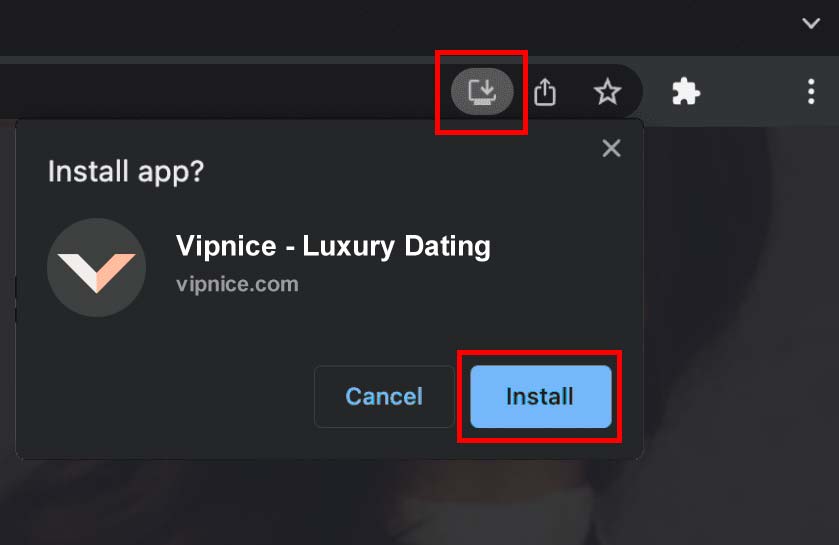- Install App
Add Vipnice
to your Home screen
Tap the menu icon
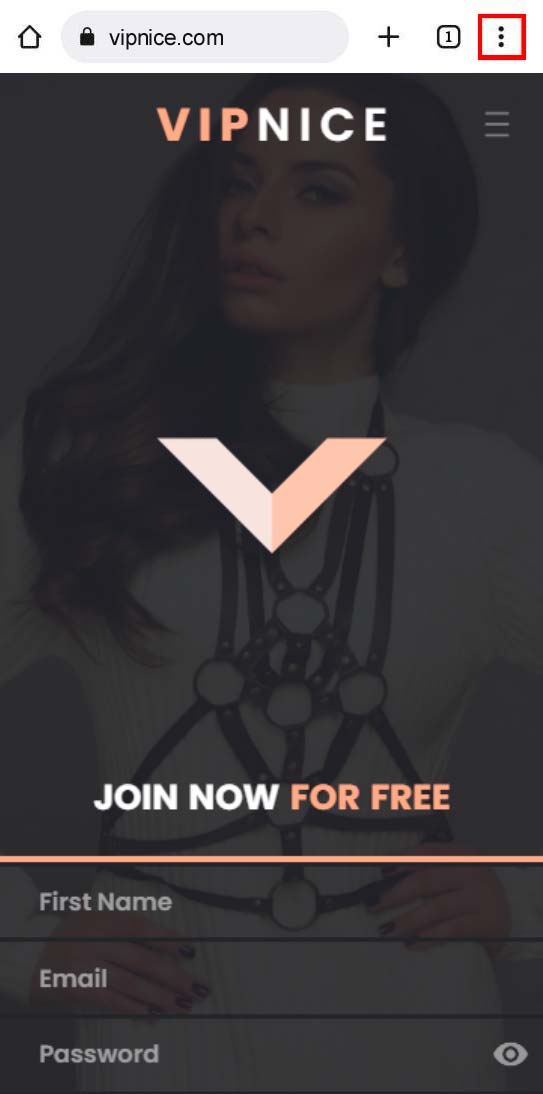
Choose "Install app"
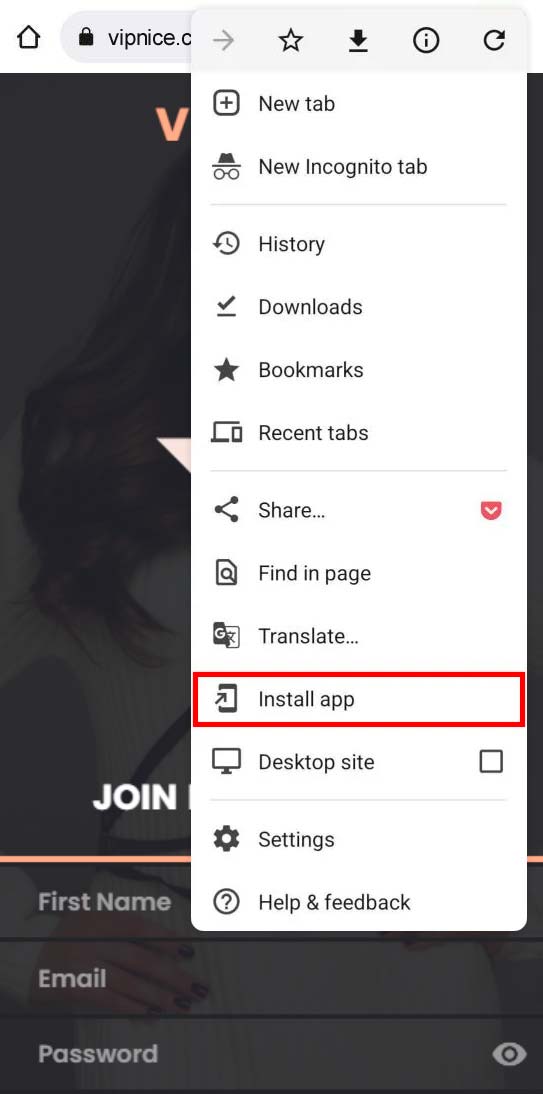
Press "Install"
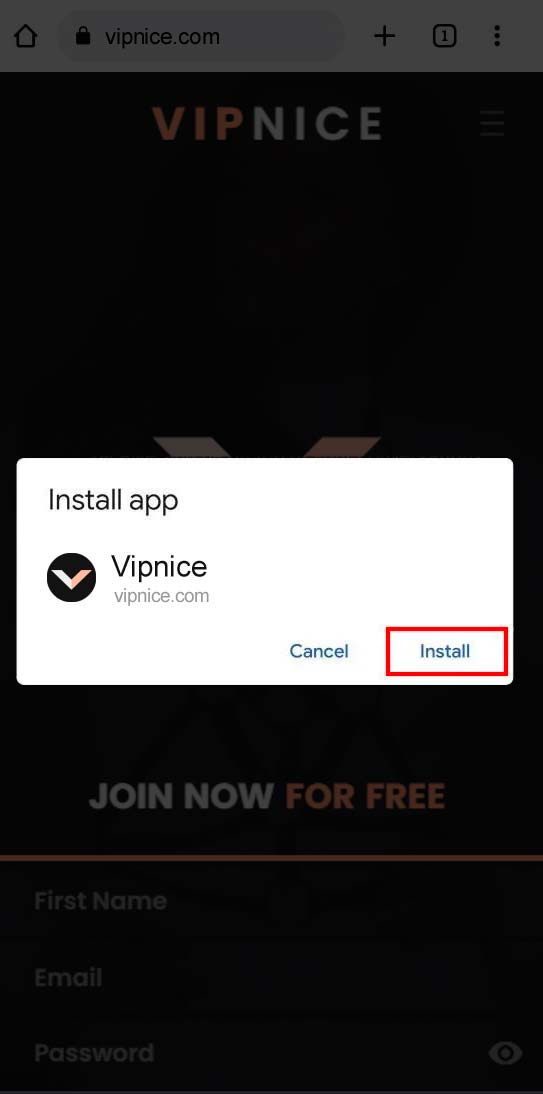
Tap the "Share" icon

Tap "Add to Home Screen"
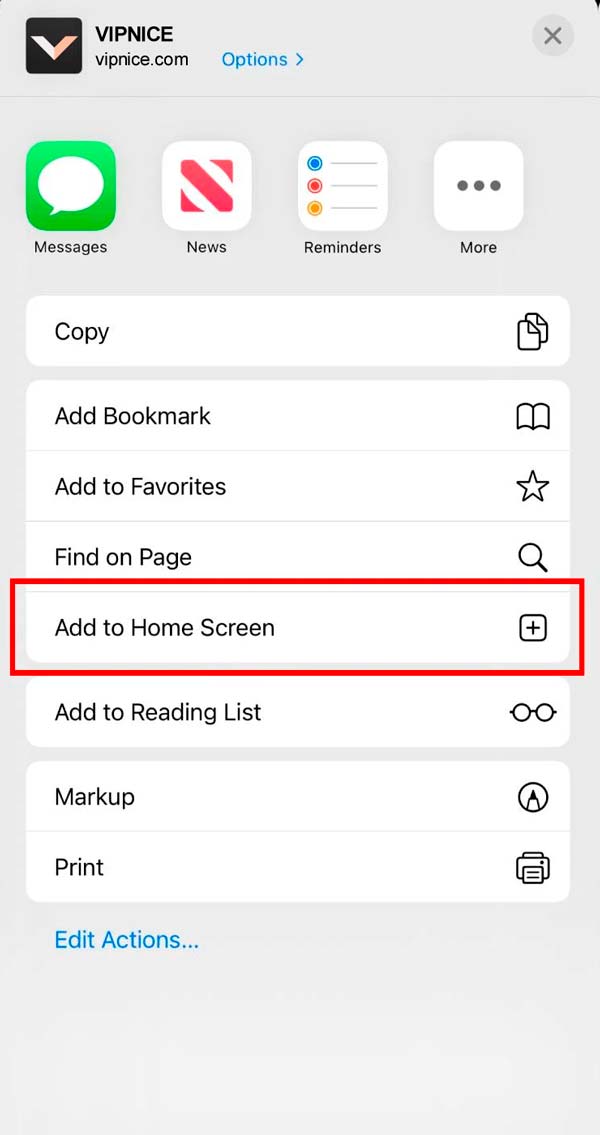
Press "Add"
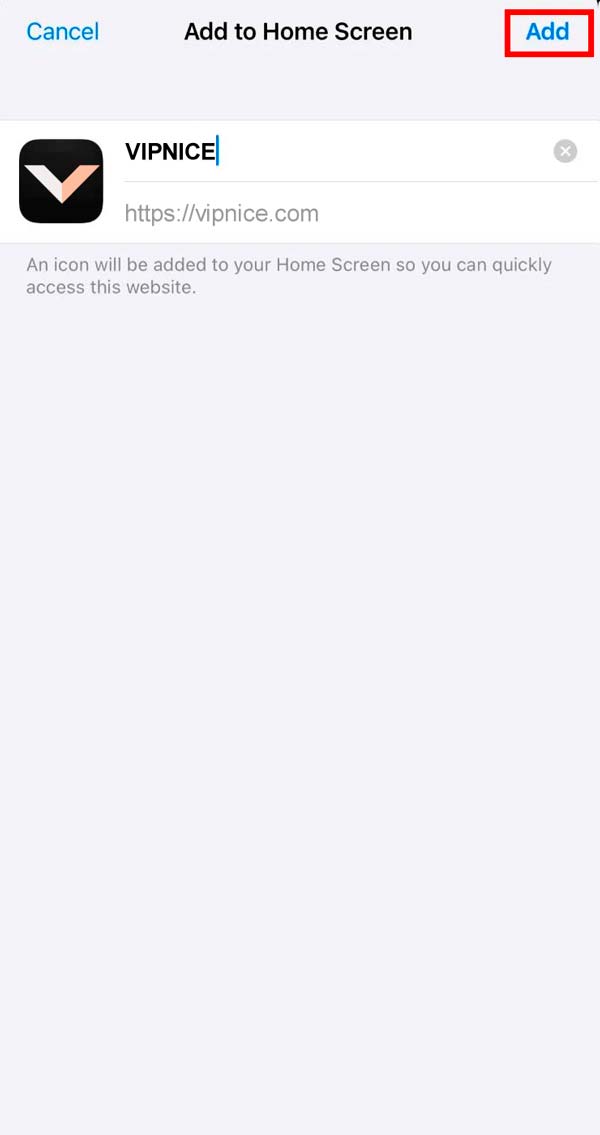
Click the "Install" icon from the address bar and hit "Install" button in the pop-up. If the icon doesn't appear make sure you're not browsing in Incognito mode.